IOS 学习笔记(Play Audio,Http Request,Parse html)PART 9
今天和Andy君喝了StarFuck,了解到了他正在做的事是如此地牛逼闪闪,我自愧不如,他真的非常适合做独立开发者。我还有待修炼,所以丝毫不敢偷懒。
先分享一本据说是最怪的百科全书,Codex.Seraphinianus.
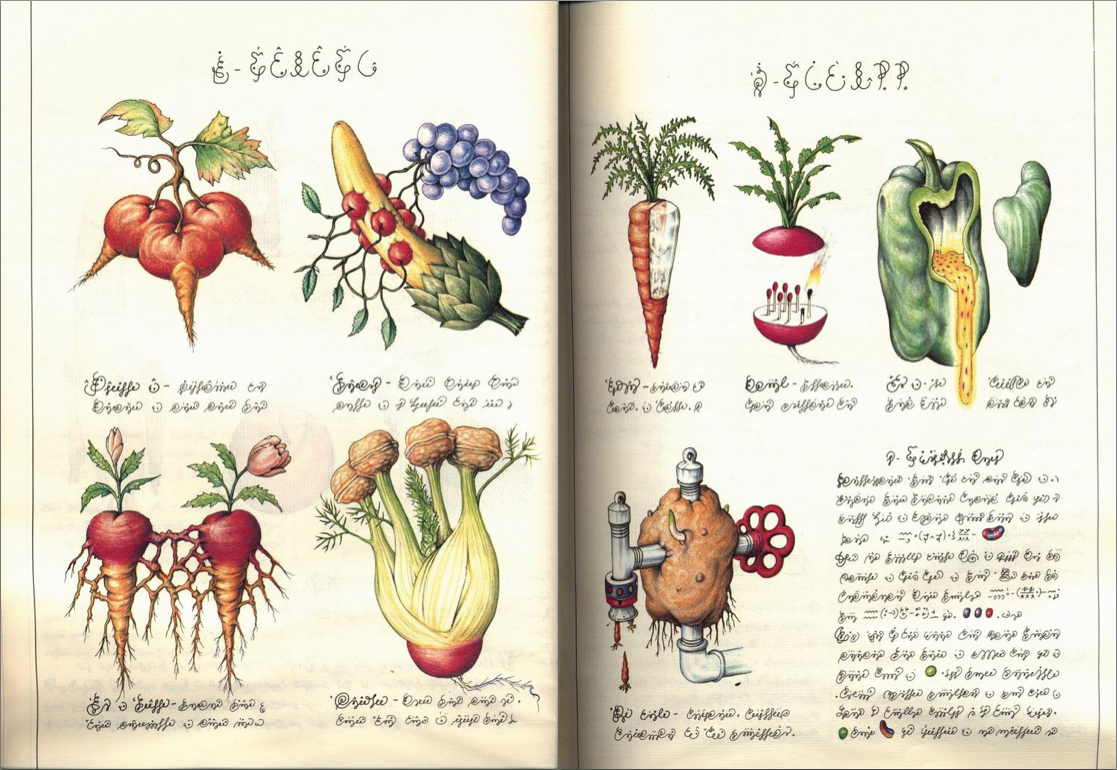
Play Audio
目前了解到的播放一段音频的方法有两个,第一种比较麻烦,是用来播放本地(文中提到)音频文件的,首先,将音频文件放置到项目中,这里以mp3文件为例,需要添加AudioToolBox.framework,之后代码如下:
NSString *soundFilePath = [[NSBundle mainBundle] pathForResource:soundName ofType:@"mp3"]; NSURL *fileURL = [[NSURL alloc] initFileURLWithPath: soundFilePath]; self.audioPlayer = [[AVAudioPlayer alloc] initWithContentsOfURL:fileURL error:nil]; [[AVAudioSession sharedInstance] setCategory:AVAudioSessionCategoryPlayback error:nil]; [[AVAudioSession sharedInstance] setActive: YES error: nil]; [[UIApplication sharedApplication] beginReceivingRemoteControlEvents]; [self.audioPlayer setVolume:1.0]; self.audioPlayer.delegate = self; [self.audioPlayer stop]; [self.audioPlayer setCurrentTime:0]; [self.audioPlayer play];
这里值得说的是,不同通过定义临时变量的方式定义AVAudioPlayer,必须在Class中指定Strong的property来存放它,否则它会在ARC机制下还没有播放声音就被release了。
之后可以通过实现AVAudioPlayerDelegate,来响应播放完毕时的处理:
- (void) audioPlayerDidFinishPlaying: (AVAudioPlayer *) player successfully: (BOOL) flag{
//do something after sound played.
}
当想要播放一个在线存放的音频文件时,AVAudioPlayer就不灵了,要用AVPlayer,嗯,好名字,需要添加AVFoundation.framework。
-(void)playSound:(NSString *)soundFilePath{
NSURL *url = [NSURL URLWithString:soundFilePath];
self.playerItem = [AVPlayerItem playerItemWithURL:url];
self.songPlayer = [AVPlayer playerWithPlayerItem:self.playerItem];
[self.songPlayer play];
}
- (void)playerItemDidReachEnd:(NSNotification *)notification {
// code here to play next sound file
}
Get Data With Http Request
NSURL *url = [NSURL URLWithString:@"http://www.google.com"]; NSData *data = [NSData dataWithContentsOfURL:url];
Parse Html
这里用到了这篇文章,其中提到的开源项目Hpple,打开后Copy下图所示的文件到项目文件夹。

由于hpple使用了libxml2包,所以需要告诉它头文件在哪,做法是,在项目属性界面的Build setting中搜索,“header search paths”,然后加入这一行,$(SDKROOT)/usr/include/libxml2。然后再将libxml2.dylib,添加到Link Binary With Libraries中。
下面是使用的代码:
TFHpple *tutorialsParser = [TFHpple hppleWithHTMLData:data]; NSString *tutorialsXpathQueryString = @"//a[@class='audio']"; NSArray *tutorialsNodes = [tutorialsParser searchWithXPathQuery:tutorialsXpathQueryString]; TFHppleElement *element = tutorialsNodes[0]; //get html element attributes [[element attributes] objectForKey:@"data-url"]; //get html element text [element text]